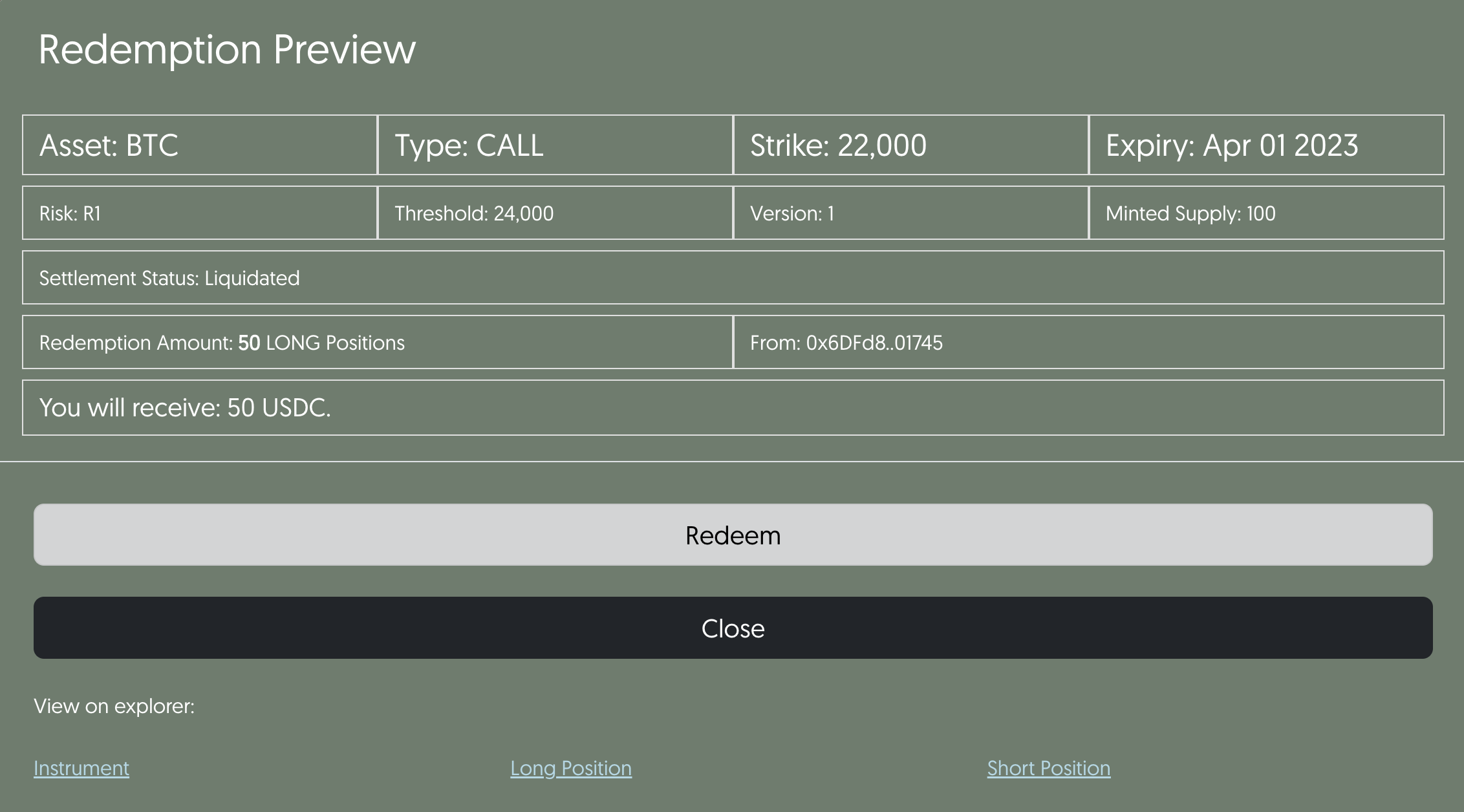Redeem
To redeem, specify the instrument parameters via 1, 2 and 3, then click Preview REDEEM.
Only redemption amounts greater than 0 are allowed.
Verify the instrument parameters in the preview pop-up. Then click Redeem and confirm the transaction in your web3 wallet.
Note:
Latest Version here refers to the latest version of the instrument.
Minted Supply here refers to how much of each position token has been minted. In this screenshot, this means that 100 LONGs and 100 SHORTs have been minted. This also means that 100 USDC has been deposited in this instrument.
Redemptions can only be made on settled instruments.
A Settle button taking you to the Settle page populated with the parameters of this instrument will be shown if the instrument needs to be settled first.